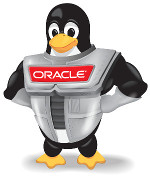
Linux (RedHat, OEL) - Probleme beim Anlegen einer Partition
Legt man auf einem neuen Device eine Partition mittels FDISK an, kommt es zu folgender Fehlermeldung
"WARNING: Re-reading the partition table failed with error 22: Invalid argument.".
Dieses Problem kann sowohl bei einem Einzelserver als auch einem Cluster auftreten.
Beispiel
# fdisk /dev/mapper/3PAR-DATA23
The number of cylinders for this disk is set to 13054.
There is nothing wrong with that, but this is larger than 1024,
and could in certain setups cause problems with:
1) software that runs at boot time (e.g., old versions of LILO)
2) booting and partitioning software from other OSs
(e.g., DOS FDISK, OS/2 FDISK)
Command (m for help): p
Disk /dev/mapper/3PAR-DATA23: 107.3 GB, 107374182400 bytes
255 heads, 63 sectors/track, 13054 cylinders
Units = cylinders of 16065 * 512 = 8225280 bytes
Device Boot Start End Blocks Id System
/dev/mapper/3PAR-DATA23p1 1 13054 104856223+ 83 Linux
Command (m for help): w
The partition table has been altered!
Calling ioctl() to re-read partition table.
WARNING: Re-reading the partition table failed with error 22: Invalid argument.
The kernel still uses the old table.
The new table will be used at the next reboot.
Syncing disks.
Auf den anderen Cluster Knoten kann man problemlos mittels FDISK die Parition einlesen, nur auf diesem Server (auf dem die Partition erstellt wurde) funktioniert das nur mittels „partprobe“.
Die Lösung
~]# partprobe /dev/mapper/3PAR-DATA23
Damit ist die Partition sichtbar und nutzbar.